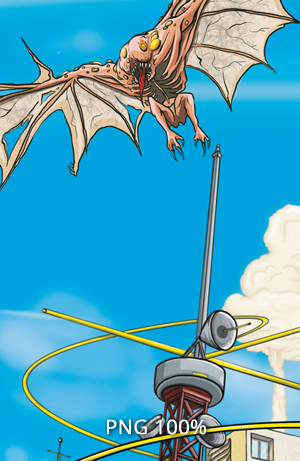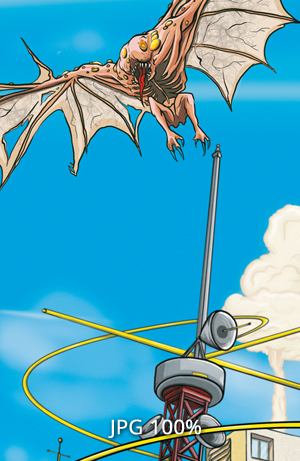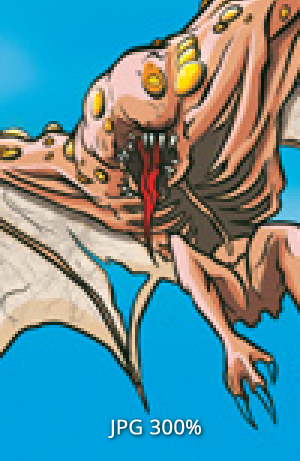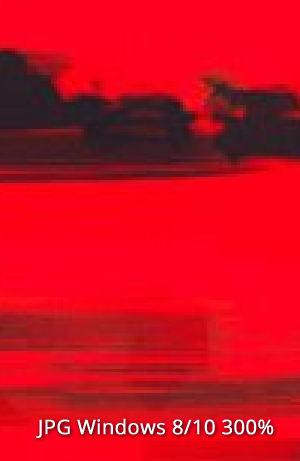Introducing PNG!
What is PNG?
PNG is an image format with perfect quality. It has so called lossless compression, which means it is exactly the same as the original. JPG can show compression artifacts or go blurry if the compression is set too aggressive.
Windows 8 and 10
The wallpapers on our sites are already of good JPG quality. Why PNG support then, you might ask? Because of Windows 8 and 10. They recompress a JPG when set as a wallpaper into another JPG. Which doesn't sound that bad, but that new JPG is 1/3 of the size of the original JPG. A 1270 kb 2560x1440 wallpaper becomes a 432 kb wallpaper! Have a look for yourself at %APPDATA%\Microsoft\Windows\Themes, the file is called TranscodedWallpaper.
Here are the wallpapers from the examples below.
Backwards compatibility
Not only the new wallpapers will have PNG versions, but also the old ones will be downloadable in PNG. Although those will be JPG to PNG conversions, which only fixes the windows 8/10 problem. New wallpapers will have original PNG sources, plus the wallpapers as of last month have been redone with PNG sources.
Offline collection
In case you already downloaded a nice collection of JPG wallpapers and want to convert them to PNG to overcome the Windows 8/10 problem, then the quickest way is probably
Nconvert.exe. Although
XnView,
Irfanview, or
FastStone can batch the job just as fast, Nconvert is without installation. It is a one exe program and can convert all of them with one cmd command. Put the exe file in the same directory as the jpg files, then shift-right-click the folder to open a command window there and enter 'nconvert -out png *.jpg'. Good luck.